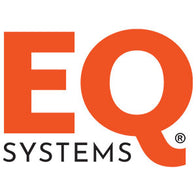Article Content
Written by the Getaway Couple Rae & Jason
Whether you’re an RV newbie or a seasoned RVer, weighing your RV should be a task on your RV maintenance list. We recommend doing this at least two times a year, depending on how often you add new items to your RV or after a good purging session. If you’ve never weighed your RV before, don’t worry, we’ve all been there.
When we hit the road in 2017, we didn’t realize this was something we should be doing. However, now we know the importance of weighing our RVing and we know how easy it really is. So today, we’re going to walk you through what you need to know about weighing your RV at a truck stop!

Why Weigh Your RV
First, you might be wondering why you should even weight your RV. The main reason is to ensure you are not overweight. It’s dangerous to tow an RV that’s overweight for many reasons:
- Your truck/RV may not be able to stop as fast as it should
- You are making the truck/RV engine work harder than it should to tow a heavier load
- Your weight could be unevenly distributed, which causes sway
- Depending on the weight rating, you could be damaging the RV frame
- Depending on the weight rating, you could be damaging your tires
- You can void your insurance claim if you get in an accident and the insurance company learns you were overweight
Hopefully, the above reasons now explain why it’s important to weigh your RV!
Apps You Need to Weigh Your RV at a Truck Stop
Weighing your RV at a truck stop, specifically on a CAT scale is extremely easy and only takes a few minutes. First, you will need to create an account. Do this by visiting weighmytruck.com and selecting “Create Driver Account”. You will enter either a credit/debit card or PayPal account as you are charged $15 each time you weigh. After creating your account, you will need to confirm your email address to officially get set up.
Next, visit weighmytruck.com/GetTheApp/Index to download the Weigh My Truck app for either your iPhone or Android. You will also want to download the CAT Scale Locator app by using catscale.com/cat-scale-appsr or if you’d prefer to find a scale on your browser, visit: www.catscale.com/cat-scale-locator.

How to Weigh Your RV at a Truck Stop
Now that you have all the right apps and have located a CAT scale, it’s time to weigh your RV! This is a really simple process and should only take a minute or two to complete. Let’s walk you through what to expect:
Step 1: Drive up onto the scale. There are yellow lines pained on the ground to differentiate the different scales for different axles. Depending on your RV type, you will want to review where to place your tires on the scales here: catscale.com/how-to-weigh
Step 2: Once you are in position, open your Weigh My RV app and enter the four digit code that is displayed on the sign at your current scale location.
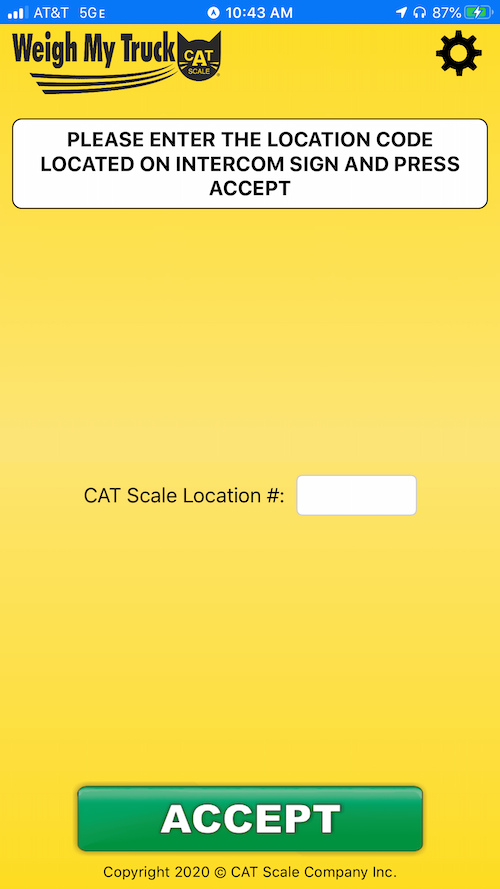

Step 4: The scale weighs your RV/truck and the next screen on your app will show you the weights of your different axles. You will also get a copy of the report in your email.
Step 5: Drive off the scale!
Note: if for some reason your app isn’t working, you can use the intercom to speak to the attendant inside (aka the weighmaster) and tell them your truck number is 0000. You can then get a printout from inside the gas station of your weights.

Final Points
By now, we hope you understand how important it is to weigh your RV and how to do it. Again, you should do this every time you make major changes to your RV (add weight like solar/batteries or lose weight from cleaning out old items). It’s also good to weight your RV to see your dry and loaded weights. This way you know you’re traveling down the road safely and not adding any additional stress on your truck, tires, or frame.