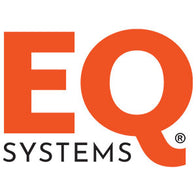Article Content
Written by the Getaway Couple Rae & Jason
Today we’ll be troubleshooting the most common issues for Equalizer Systems. If you’ve found this blog article, you are most likely trying to fix an issue or looking to gain some knowledge about your Equalizer Systems control panel. Either way, we hope to lead you down the right path and save you from headaches.
Let’s dive into the most common troubleshooting items for Equalizer Systems!
Control Panel Will Not Power Up
One of the most common issues with Equalizer Systems is that the control panel will not power up. First, you want to check if the power indicator light is turning on when the power button is pressed. If not, then you know there is a power supply issue, or the harness that connects the keypad to the controller is defective.
You should first eliminate the power supply question by determining if your RV is receiving power via the battery. Check to ensure your battery disconnect is in the “off” position. Once you’ve confirmed your RV is receiving power, then the culprit is most likely the controller. If you are confident in electrical items and can test the system with a voltmeter, read the Equalizer Systems manual for instructions on how to do that. You will need a replacement keypad and controller if the wires are faulty.

Jacks Not Extending
There’s nothing more frustrating than arriving at your campsite after a long driving day to realize that your jacks won’t extend. We’ve been there, done that. There are eight different reasons your jacks might not be extending on an Equalizer Systems control panel. Troubleshooting for Equalizer Systems include:
- Low battery voltage to pump
- Park brake not set
- If Birotational Pump, bad motor or solenoid
- Anti-twist software protocol has been initiated
- The ignition switch in the wrong position
- Defective Keypad or Controller
- Faulty electrical connection
- System defect
It’s best to go through these items one by one to troubleshoot. To do this you will need to check your RV battery to confirm the voltage, trace and repair faulty connections, replace the motor if bad, and lastly call Equalizer Systems directly for steps on how to fix a defective keypad. To see a full list of troubleshooting items and Equalizer Systems’ warranty guide, click here.
Jacks Not Retracting
If you’re packing up to leave, one of the last steps is retracting your jacks. However, you’re not going anywhere if they don’t retract! There are five different reasons your jacks might not be retracting on an Equalizer Systems control panel. Troubleshooting for Equalizer Systems include:
- Low battery voltage
- Incorrect hose connection at pump or jackleg
- If Unirotational pump, DV 1 valve/coil/wire circuit defective
- If Birotational Pump, bad motor or solenoid
- Defective Keypad or Controller
You will need to check each of these possibilities to eliminate them as the source of your issue. To do this you will have to check your battery voltage, inspect your hose connection, possibly replace the pump motor or solenoid, and lastly call Equalizer Systems directly for steps on how to fix a defective keypad. To see a full list of troubleshooting items and Equalizer Systems’ warranty guide, click here.

How to Use Equalizer Systems Manual Override for the Birotational Pump
You may have noticed that a potential issue for both non-retracting and non-extending jacks is the Birotational Pump. While replacing the part is the solution, you may be able to temporarily solve your issue by manually overriding the pump. All you will need to this is a hex key and to know where your pump is located on your coach. Watch this step by step walkthrough provided by Equalizer Systems to learn how to manually override the Birotational Pump.

How to Reset a New Level or Null Position
Our final common troubleshooting item is resetting a new level (or “null”) position on the Equalizer Systems SmartLevel. Thankfully, this is the easiest fix out of the items listed in this article! Over time, you may notice that your rig doesn’t quite feel level, even after using the auto-level feature. You can fix this by resetting your keypad to a new level. First, you will want to make sure your coach is level by manually leveling and using a leveler to verify. Then, you will hold down the “Auto Level” button on your system and then push the power button at the same time. Continue to hold down the “Auto Level” for about five beeps and then let go. Your new auto-level is now set! If you’re more of a visual learner you can watch the video tutorial here by Equalizer Systems.

We hope you found these common troubleshooting items for Equalizer Systems helpful! If your issue doesn’t fall under one of these common ones, you can find all of Equalizer Systems’ Troubleshooting Documents here.